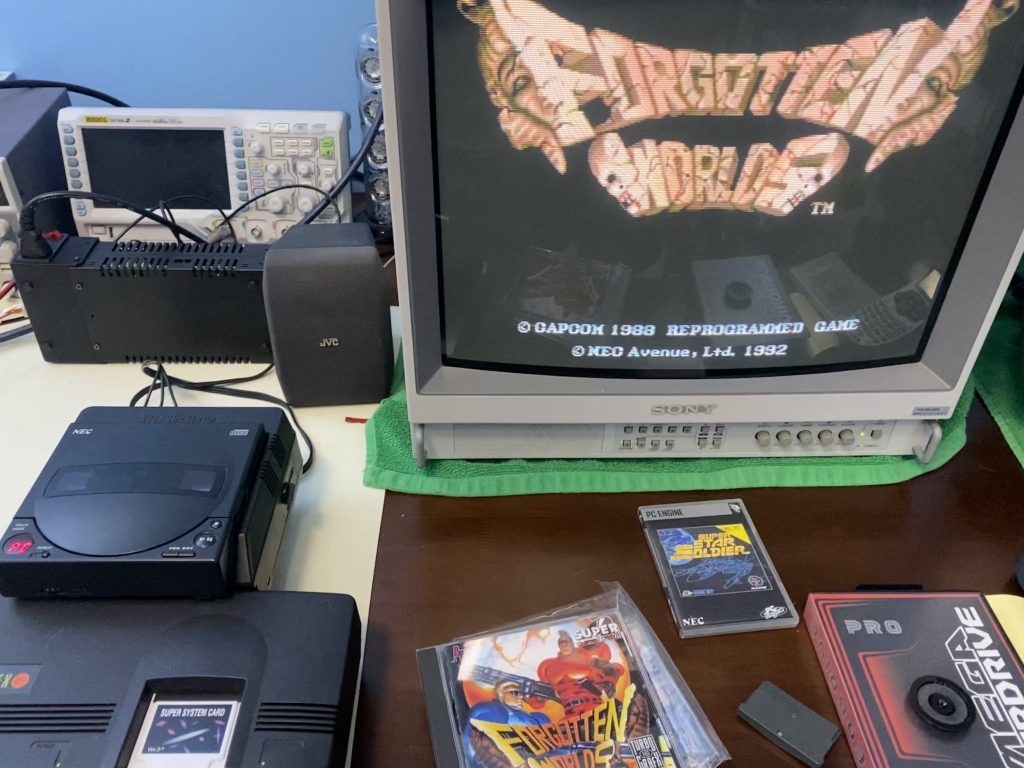Status: Successfully repaired on 9/8/2022
In for repair was a TurboGrafx-16 console with the TurboGrafx-CD attachment. The TurboGrafx console functioned correctly with card games but the CDROM wouldn’t power on – attempting to boot with the Super System 3 CD card would hang on a white screen.


First I checked the CDROM unit’s power supply. The original AC adapter was being used to power both the TurboGrafx-16 console and the CDROM together.

Obviously the adapter powered the TurboGrafx main console properly, and I confirmed that the CDROM drive functioned correctly when removed from the docking station – a music CD played fine.
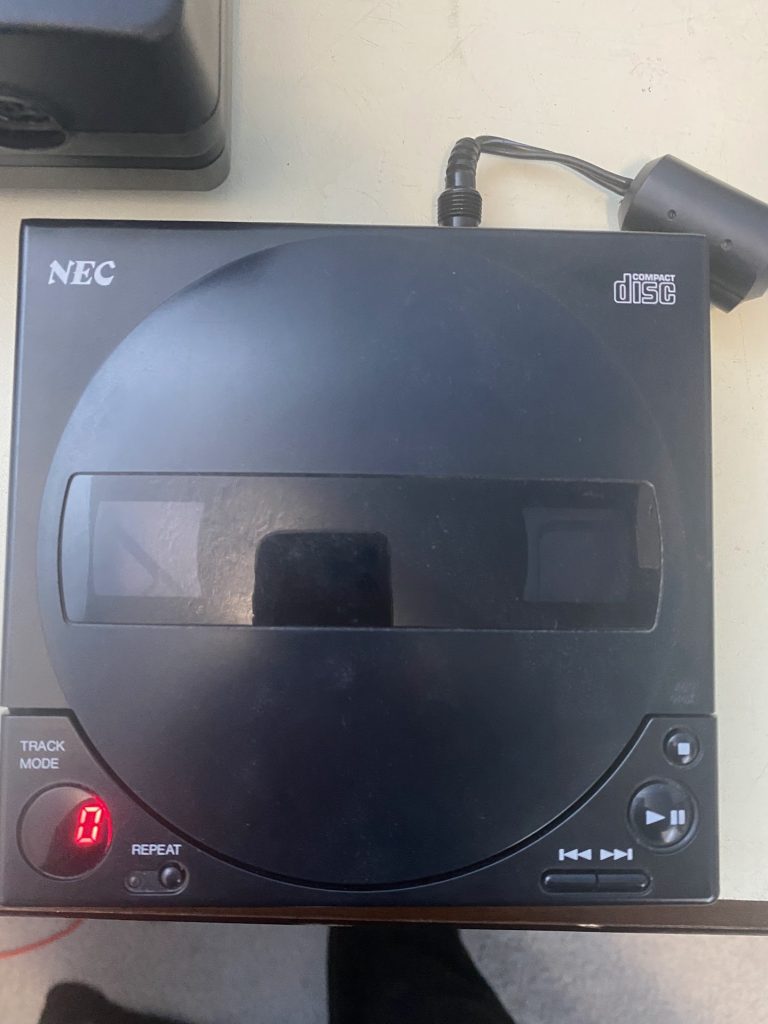
The culprit then seemed to be the docking station that attached the CDROM to the TurboGrafx console. I opened up the casing. The bottom shroud incorporates the main power switch.
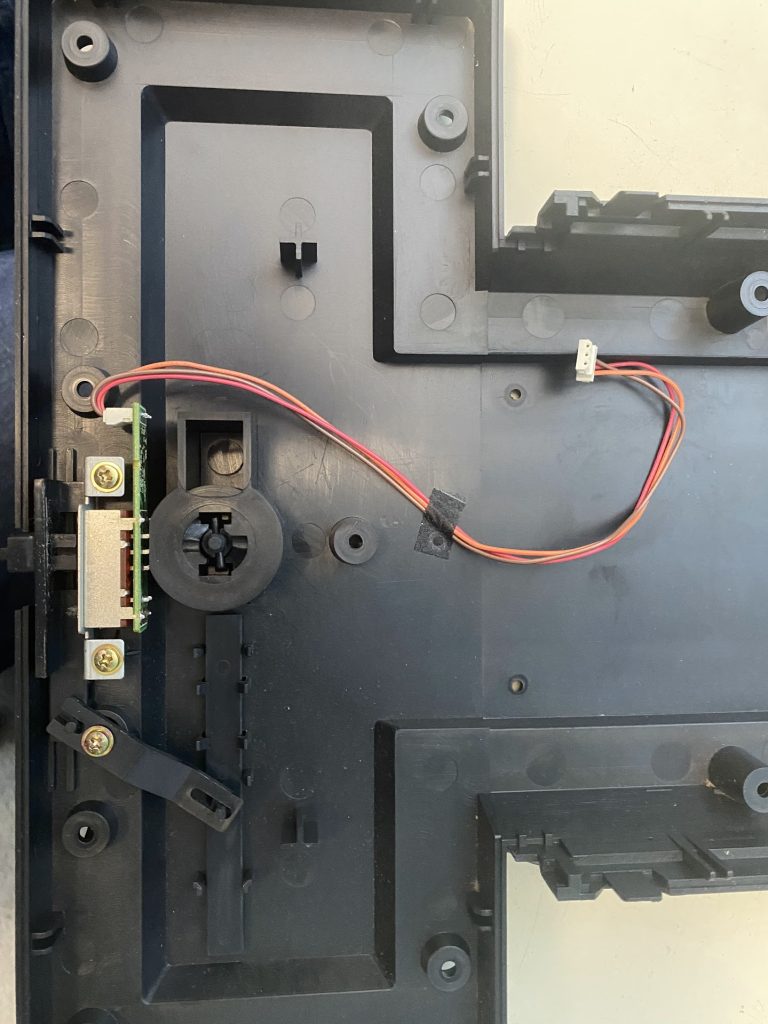
The docking station itself consists of two PCBs wired together in a sandwich – a digital processing board and an analog output board.
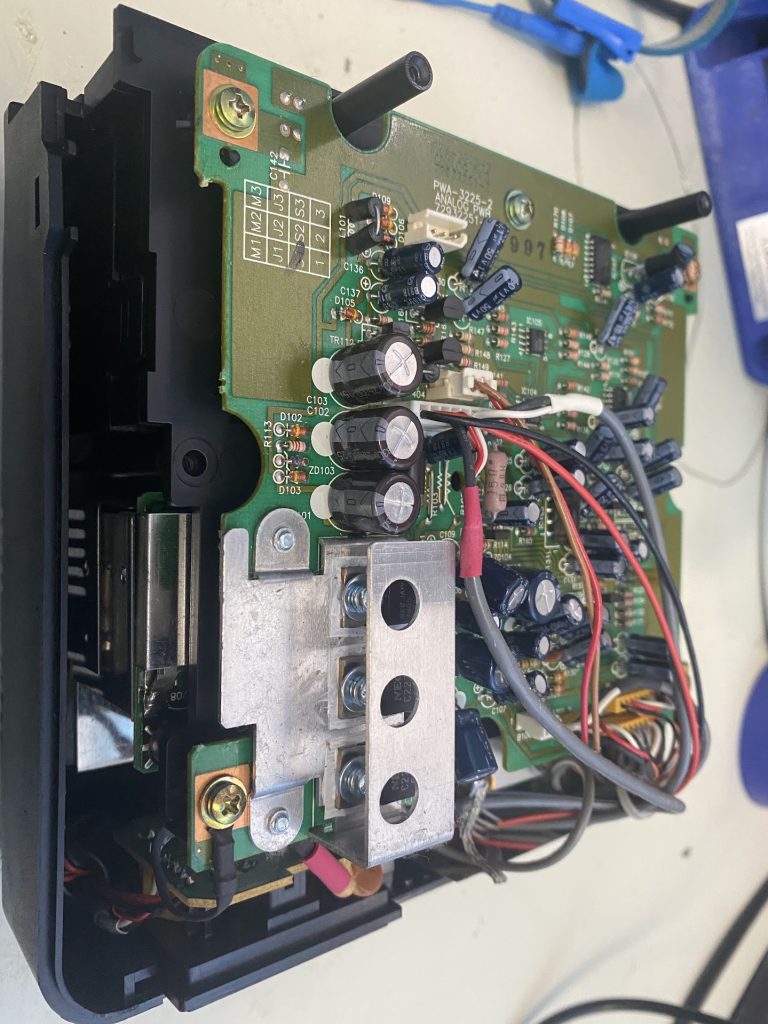
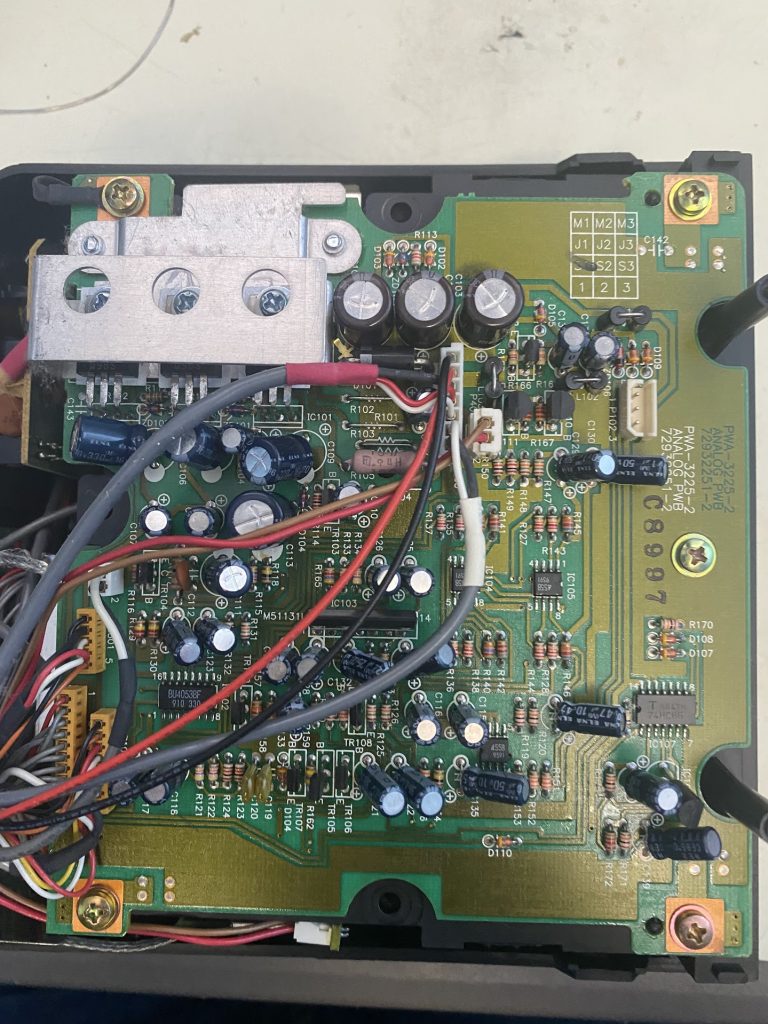
The docking station also incorporates a second power switch that’s engaged when the CDROM drive is installed into the dock and a Lock Dial is turned to the lock position. This ended up being the culprit.

The blue plastic that held the power switch into postion had crumbled and the switch had slipped out of place such that turning the Lock Dial no longer engaged the switch.
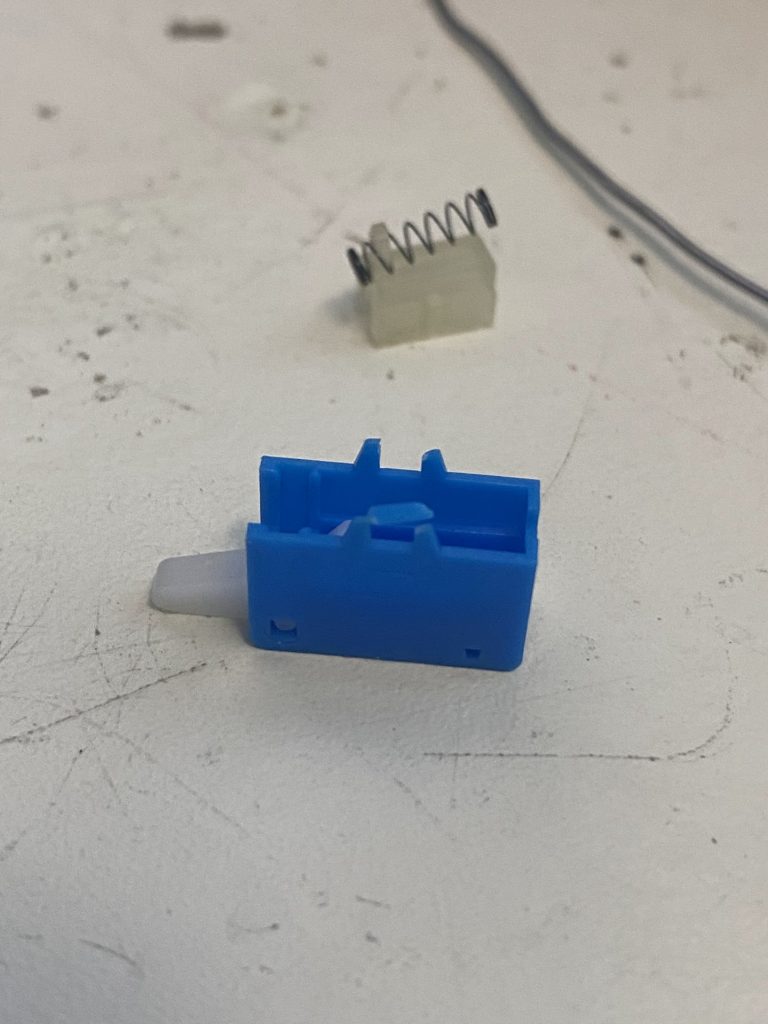
With permission from the owner, rather than attempting to repair the broken switch housing, I soldered the switch connection together so that it would always be engaged. The primary power switch on the docking station would still function for engaging and disengaging the Dock’s power.
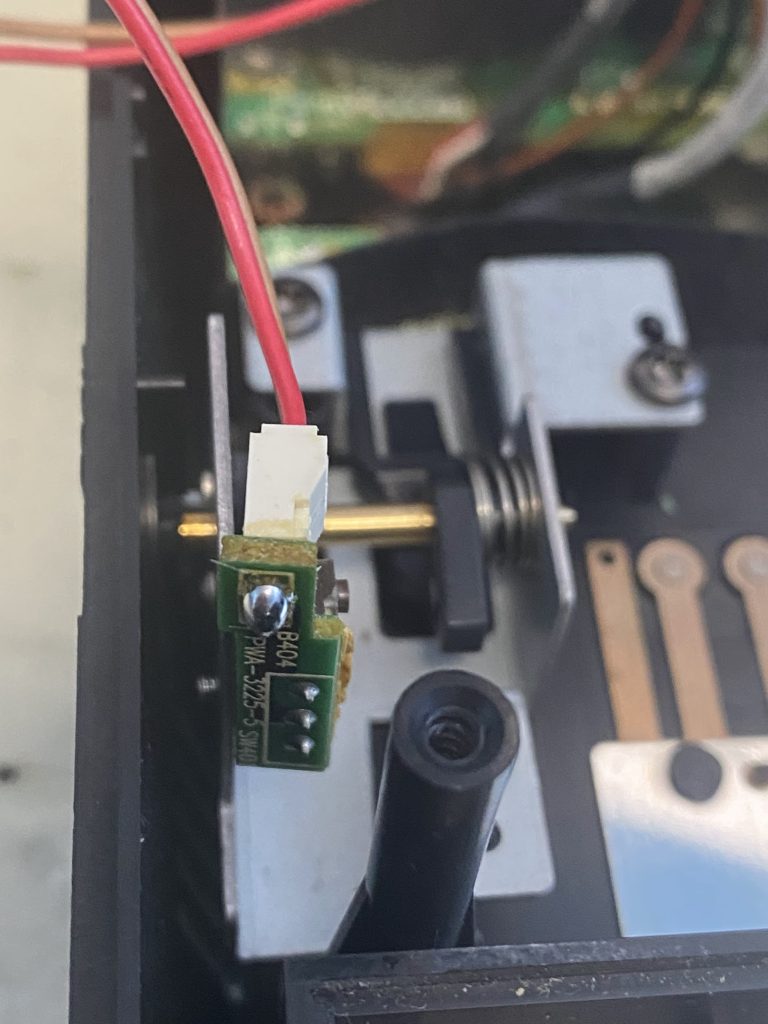
I moved on to replacing all the capacitors on the docking station PCBs.

And I replaced the caps on the TurboGrafx-16 base console.
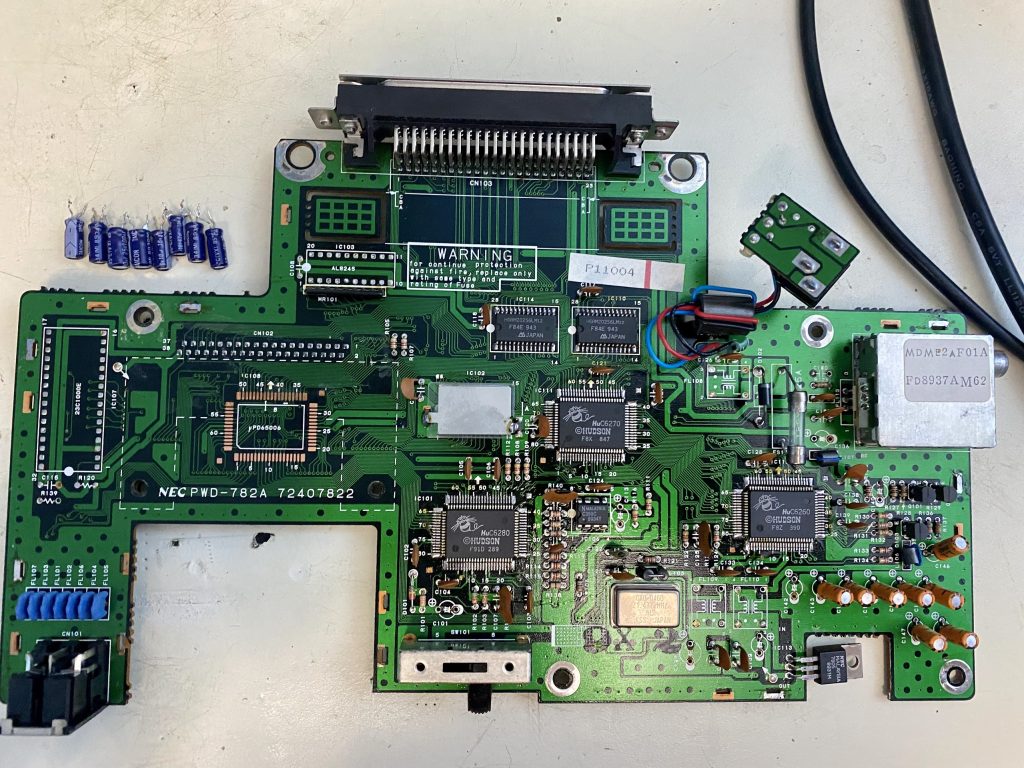
And finally I replaced the large capacitor inside the power supply. The old cap was leaking electrolytic fluid.

Finally I put everything back together. Now the card system and CDROM system all worked correctly – a successful repair!